Polk PSW10 Manual: A Comprehensive Guide
This guide provides detailed instructions for setting up and optimizing your Polk PSW10 subwoofer, covering adjustments, connections, and troubleshooting steps.
Access the official manual at Polk Audio’s website for comprehensive details on both the 10 and 12-inch models, ensuring correct configuration;
The Polk PSW10 is a powered subwoofer designed to deliver impactful, low-frequency audio, enhancing your home theater or music listening experience. This subwoofer boasts a robust construction and user-friendly features, making it a popular choice for audio enthusiasts.
Understanding its capabilities and proper setup is crucial for optimal performance. This guide will walk you through the process, from initial unboxing to fine-tuning the sound to your preferences. The PSW10 offers a range of settings, and starting with recommended configurations is advised, but customization is key to achieving the best results for your specific room and audio system.
Remember to consult the official Polk PSW10 manual available on the Polk Audio website for detailed specifications and safety information.
Understanding the PSW10’s Key Features
The Polk PSW10 distinguishes itself with a dedicated LFE (Low-Frequency Effects) input, eliminating the need for a Y-cable and simplifying connection to your receiver. This direct LFE connection bypasses the internal crossover, receiving a pre-crossed-over signal for cleaner bass reproduction.
Furthermore, the PSW10 features adjustable controls for volume and crossover frequency, allowing precise tailoring of the subwoofer’s output to match your speakers and room acoustics. It’s designed for ease of use, offering an auto on/off function triggered by the presence of an audio signal.
The unit’s power handling and frequency response characteristics contribute to its ability to deliver deep, resonant bass, enhancing both movie soundtracks and musical performances.

Setting Up Your Polk PSW10
Proper setup involves carefully unboxing, connecting AC power, and utilizing appropriate speaker wire – 16 gauge is recommended – for optimal performance.
Unboxing and Initial Inspection
Carefully unpack your Polk PSW10 subwoofer, ensuring all components are present. Inspect the cabinet for any visible damage incurred during shipping; report any issues immediately to the retailer. Verify the inclusion of the power cord, and review the included documentation, specifically the owner’s manual.
Before connecting the unit, visually examine the driver for any defects or obstructions. Confirm the port tube is securely fastened. A thorough initial inspection prevents potential problems and ensures a smooth setup process. Retain the original packaging for potential future transport or warranty claims.
AC Power Connection and Auto On/Off Function
Connect the provided power cord to the PSW10’s AC power inlet and a grounded electrical outlet. The PSW10 features an auto on/off function, activating when it detects an audio signal. This eliminates the need for a manual power switch. Ensure the outlet is easily accessible, as disconnecting the power is necessary for extended periods of inactivity.
If the auto on/off isn’t functioning as expected, verify the receiver is sending a signal to the subwoofer. Some receivers require specific settings to enable auto-detection. A consistent audio signal is crucial for reliable activation and deactivation of the unit, conserving energy when not in use.
Speaker Wire Connection – Gauge and Length
For optimal performance with your Polk PSW10, utilize two-conductor speaker wire, with 16 gauge being the recommended standard. Thicker gauge wire (like 14 gauge) can be used for longer runs, minimizing signal loss. Keep the wire length as short as practically possible to maintain signal integrity.
Ensure secure connections at both the subwoofer and receiver ends. Loose connections can cause distorted sound or a complete lack of output. Properly stripping the wire insulation is crucial for a clean, reliable connection. Avoid using excessively long wires, as they can introduce noise and reduce bass response.

Connecting the PSW10 to Your Receiver
Connect your Polk PSW10 via the LFE input, bypassing the need for a Y-cable, as it directly accepts a crossed-over signal for superior bass.
Using the LFE Input
The PSW10 is specifically designed with an LFE (Low Frequency Effects) input, offering a streamlined connection to your AV receiver. Utilizing this input is the preferred method, as it bypasses the internal crossover network within the subwoofer itself. This is crucial because the LFE signal already contains the necessary crossover information sent directly from your receiver.
Consequently, you avoid potential double-crossover issues that can occur when using traditional speaker-level connections (L/R inputs) and a Y-cable. The LFE input ensures the subwoofer accurately reproduces the low-frequency effects intended by the audio source, delivering a cleaner and more impactful bass response. Simply connect an RCA cable from your receiver’s LFE output to the PSW10’s LFE input for optimal performance.
Avoiding the Y-Cable – Direct LFE Connection
For Polk subwoofers, including the PSW10, a Y-cable is generally unnecessary and even detrimental to sound quality. The PSW10 features a dedicated LFE input, designed to receive a pre-crossed-over signal directly from your AV receiver. This eliminates the need to split the speaker-level signal using a Y-cable, which can introduce impedance mismatches and signal degradation.
Employing the LFE input ensures the receiver handles the crossover filtering, sending only the appropriate low frequencies to the subwoofer. This results in a cleaner, more accurate bass response and avoids potential phasing issues. Prioritize a direct LFE connection for optimal performance and to fully leverage the PSW10’s capabilities, bypassing the complexities of speaker-level integration.
Receiver Speaker Configuration Settings
Proper receiver configuration is crucial for optimal Polk PSW10 performance. Begin by setting your front speakers to “LARGE” within your receiver’s speaker setup menu. Simultaneously, set the subwoofer setting to “OFF” or “NO” – this prevents double-counting of low frequencies. This directs full-range signals to the front speakers, allowing them to handle more bass.
Next, configure your center and surround speakers to “SMALL”. This setting redirects lower frequencies to the PSW10, ensuring a cohesive and powerful low-end experience. These settings, when correctly implemented, allow the PSW10 to seamlessly integrate with your home theater system, delivering impactful and balanced audio reproduction.
Setting Front Speakers to LARGE
Configuring your front speakers to “LARGE” within your AV receiver’s settings is a key step for optimal Polk PSW10 integration. This instructs the receiver to send a full-range signal to your front speakers, enabling them to handle a broader spectrum of frequencies, including lower bass tones. Consequently, this reduces the workload on the subwoofer initially.
By designating them as “LARGE”, you’re telling the receiver your front speakers are capable of reproducing lower frequencies, which contributes to a more balanced soundstage. This setting is particularly beneficial if your front speakers are physically larger or possess robust bass capabilities. Remember to combine this setting with appropriate subwoofer configuration for best results.
Subwoofer Setting to OFF/NO
Setting the subwoofer configuration to “OFF” or “NO” within your receiver’s speaker setup is crucial when utilizing the PSW10’s direct LFE input. This prevents the receiver from attempting to duplicate bass frequencies already being handled by the subwoofer through the dedicated LFE channel. It essentially disables the receiver’s internal subwoofer processing.
This configuration ensures that the PSW10 receives a clean, unadulterated LFE signal, maximizing its performance and preventing potential audio conflicts or muddiness. By bypassing the receiver’s subwoofer settings, you’re allowing the PSW10 to operate independently and deliver powerful, accurate bass reproduction. This is a recommended practice when connecting via LFE.
Setting Center and Surround Speakers to SMALL
Configuring your center and surround speakers to “SMALL” within your receiver’s speaker settings is a vital step for optimal audio performance alongside the Polk PSW10. This directs the lower frequencies typically handled by these speakers to the subwoofer, enhancing the overall bass response and relieving them of demanding low-end reproduction.
By designating these speakers as “SMALL,” your receiver will redirect bass frequencies above their capabilities to the PSW10, creating a more cohesive and impactful soundstage. This ensures a smoother transition between speakers and a fuller, more immersive listening experience. It’s a standard practice for systems utilizing a dedicated subwoofer like the PSW10.
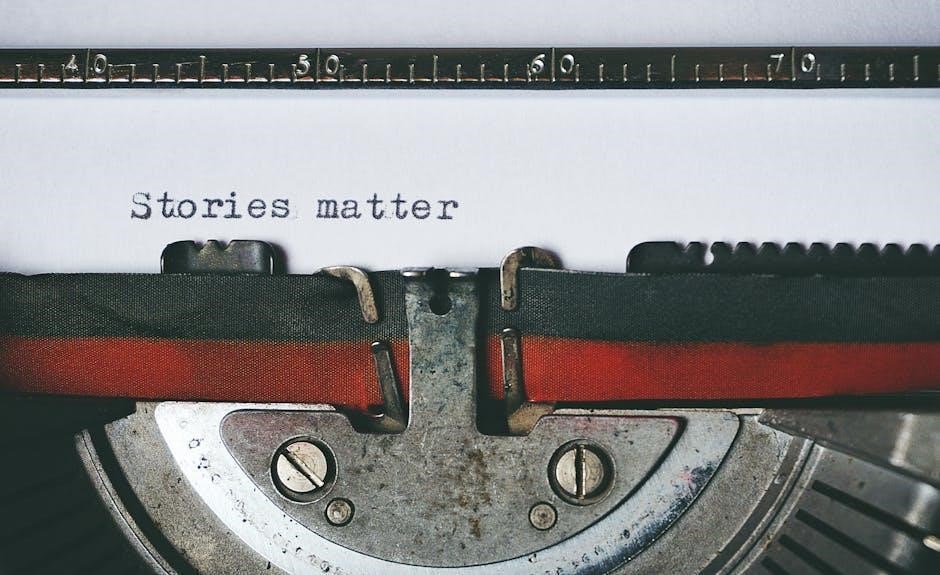
Fine-Tuning Your Subwoofer
Optimize your Polk PSW10 through adjustments of volume, crossover frequency, and placement for the best sound. Experiment to achieve desired bass levels!
Subwoofer Adjustment Controls
The Polk PSW10 offers several controls to tailor its performance to your listening environment. Volume control adjusts the subwoofer’s output level, allowing you to balance it with your other speakers. Crossover frequency determines the point at which the subwoofer begins to reproduce sound; lower settings focus on deep bass, while higher settings extend the range.
Carefully adjusting these controls is crucial for seamless integration. Start with moderate settings and make small adjustments while listening to familiar music or movie content. Pay attention to how the subwoofer blends with your front speakers, avoiding overpowering or muddying the sound. The goal is to achieve a natural and impactful bass response that enhances your overall audio experience. Remember to consult the official Polk PSW10 manual for detailed explanations of each control.
Optimizing Subwoofer Placement
Subwoofer placement significantly impacts bass performance. Experimenting with different locations within your room is key to finding the optimal spot for your Polk PSW10. Corner placement generally maximizes output but can sometimes result in boomy or uneven bass.
Along a wall can offer a good balance, while placement away from walls may provide tighter, more defined bass. The “subwoofer crawl” – placing the subwoofer in your listening position and crawling around the room to find where the bass sounds best – is a helpful technique. Avoid placing the subwoofer directly against a wall or in a cabinet, as this can restrict airflow and negatively affect sound quality. Refer to the Polk PSW10 manual for further guidance.
Adjusting Volume and Crossover Frequency

Fine-tuning the Polk PSW10 involves adjusting both volume and crossover frequency. Start with the volume control at a moderate level and gradually increase it to blend seamlessly with your other speakers. The crossover frequency determines which frequencies are sent to the subwoofer.
A lower crossover setting directs more frequencies to the subwoofer, while a higher setting sends fewer. Begin with a crossover around 80Hz and adjust based on your speakers’ capabilities and personal preference. The Polk PSW10 manual recommends starting points, but experimentation is crucial. Proper adjustment ensures a balanced and immersive listening experience, avoiding muddy or overpowering bass.

Troubleshooting Common Issues
Common problems with the Polk PSW10 include no sound, distorted sound, or the unit failing to power on; solutions are detailed within the manual.
No Sound Output
If you experience no sound from your Polk PSW10, begin by verifying the AC power connection and ensuring the unit is switched on. Double-check the speaker wire connections between the subwoofer and your receiver, confirming a secure fit at both ends.
Next, confirm your receiver is sending a signal to the subwoofer’s LFE input – avoid using a Y-cable if possible, as the PSW10 has a dedicated LFE connection. Within your receiver’s speaker configuration settings, ensure the front speakers are set to “LARGE”, the subwoofer setting is “OFF” or “NO”, and the center and surround speakers are set to “SMALL”.
Finally, review the receiver’s manual for specific subwoofer output settings and volume controls. A muted receiver or incorrect output selection can also cause a lack of sound.
Distorted Sound
If your Polk PSW10 is producing distorted sound, the most common cause is the volume being set too high. Begin by reducing the subwoofer’s volume control to a lower level and re-evaluate the sound quality. Ensure the crossover frequency is appropriately set for your speakers; a mismatch can lead to distortion.
Verify the speaker wire gauge is sufficient – 16 gauge wire is recommended – and that the wire isn’t damaged. Overdriving the subwoofer with excessively loud or bass-heavy content can also cause distortion. Experiment with subwoofer placement, as room acoustics significantly impact sound quality.
Consult your receiver’s manual for optimal settings and consider adjusting the equalization to minimize unwanted frequencies.
Subwoofer Not Turning On
If your Polk PSW10 fails to power on, first confirm the AC power cord is securely connected to both the subwoofer and a functioning electrical outlet. Verify the outlet is supplying power by testing it with another device. The PSW10 features an auto on/off function; ensure a signal is being sent from your receiver to activate it.
Check the receiver’s speaker settings to confirm the subwoofer output is enabled. Inspect the speaker wires for any loose connections or damage. If the issue persists, try a different AC power cord to rule out a cable malfunction.
A blown internal fuse could also be the culprit; consult a qualified technician for assistance.

Polk PSW10 Specifications
The Polk PSW10 boasts specific power handling, frequency response, and driver details outlined in its manual, crucial for optimal performance and system integration.
Power Handling
The Polk PSW10 is designed to deliver robust bass performance, and understanding its power handling capabilities is essential for safe and optimal operation. The subwoofer’s amplifier is built to efficiently manage power input, ensuring clear and impactful low frequencies without distortion.
While specific wattage figures are detailed within the official Polk PSW10 manual, it’s crucial to match the subwoofer’s power requirements with your receiver or amplifier’s output. Overpowering the subwoofer can lead to damage, while underpowering may not fully utilize its potential.
Refer to the manual for precise RMS and peak power specifications, and always prioritize a stable and clean power source to maximize the PSW10’s performance and longevity. Proper power handling ensures a consistently immersive listening experience.
Frequency Response
The Polk PSW10’s frequency response defines its ability to reproduce low-frequency sounds accurately. This specification, detailed in the official Polk PSW10 manual, indicates the range of frequencies the subwoofer can effectively deliver, typically measured in Hertz (Hz). A wider frequency response generally translates to deeper and more nuanced bass.
Understanding the PSW10’s frequency response is vital for proper integration with your home theater system. It allows you to set the crossover frequency on your receiver correctly, ensuring a seamless transition between the subwoofer and your other speakers;
Consult the manual for the precise frequency response specifications, and experiment with crossover settings to achieve the optimal balance and impact for your listening environment.
Driver Size and Type
The Polk PSW10 utilizes a 10-inch driver, a crucial component determining its bass performance. The driver’s size directly impacts the amount of air it can move, influencing the subwoofer’s maximum output and low-frequency extension. Refer to the Polk PSW10 manual for detailed specifications regarding the driver’s construction materials and design.
The driver type—typically a cone driver—plays a significant role in sound quality. The PSW10’s driver is engineered to minimize distortion and deliver clean, powerful bass. Understanding the driver’s characteristics helps optimize placement and settings for the best possible audio experience.
Proper driver function is essential for achieving the subwoofer’s intended performance, as outlined in the product documentation.

Resources and Further Information
Explore Polk Audio’s website for the PSW10 manual, FAQs, and support. Additional resources and troubleshooting assistance are readily available online.
Downloading the PSW10 Manual
Accessing the Polk PSW10 manual is straightforward and provides a wealth of information for optimal setup and performance. You can directly download the comprehensive guide from the official Polk Audio website. The manual covers both the PSW10 and PSW12 models, so carefully select instructions specifically for your PSW10 subwoofer to avoid any confusion during the configuration process.
The downloadable PDF document details everything from initial setup and speaker wire connections to advanced fine-tuning options and troubleshooting common issues. Having the manual readily available ensures you can easily reference instructions and maximize the potential of your Polk PSW10. Find the manual at: http://global.polkaudio.com/en/Media/POLK/Product Manuals/PSW10_12_MN.pdf
Polk Audio Website for Support
For comprehensive support regarding your Polk PSW10 subwoofer, the official Polk Audio website is an invaluable resource. Beyond downloading the manual, the website offers a dedicated support section with frequently asked questions, troubleshooting guides, and accessory information. You can explore detailed product specifications and find answers to common issues encountered during setup or operation.
Polk Audio’s website, www.polkaudio.com/home, provides a direct line to assistance, ensuring you can resolve any concerns and optimize your listening experience. The site also features contact information for direct customer support, allowing you to reach out to Polk Audio representatives for personalized guidance and assistance with your PSW10.
Frequently Asked Questions (FAQ)
Many common questions regarding the Polk PSW10 subwoofer are addressed online and within the official Polk Audio manual. A frequent inquiry concerns the direct LFE connection, bypassing the need for a Y-cable due to the PSW10’s dedicated LFE input. Users often ask about speaker configuration, specifically setting front speakers to LARGE, the subwoofer to OFF/NO, and surrounds to SMALL.
Another common question revolves around appropriate speaker wire gauge – 16 gauge is generally recommended. Troubleshooting frequently involves addressing “no sound” or “distorted sound” issues. Resources and manuals are available at faq-manuals on various sites, offering quick answers to typical user concerns about this subwoofer model.

Safety Precautions
Always prioritize electrical safety when handling the PSW10. Ensure proper grounding and avoid moisture. Handle with care and consult the manual for maintenance guidelines.
Electrical Safety
To ensure safe operation of your Polk PSW10 subwoofer, always adhere to fundamental electrical safety precautions. Never expose the unit to moisture or liquids, as this presents a significant shock hazard. Ensure the power cord is in good condition, without any fraying or damage, and is securely connected to both the subwoofer and a properly grounded outlet.
Avoid overloading electrical circuits, and do not use extension cords unless absolutely necessary. If an extension cord is used, it must be of the appropriate gauge to handle the subwoofer’s power requirements. Always disconnect the power cord from the outlet before cleaning or performing any maintenance.
Do not attempt to open or repair the subwoofer yourself; refer all servicing to qualified personnel. Improper handling can lead to electrical shock or damage to the unit. Regularly inspect the power cord for any signs of wear and tear.
Handling and Maintenance
Proper handling is crucial to maintaining the performance and longevity of your Polk PSW10 subwoofer. Avoid dropping or subjecting the unit to strong impacts, as this can damage the internal components. When moving the subwoofer, always lift it carefully, using a firm grip on the cabinet.

For cleaning, use a soft, dry cloth to wipe the exterior surfaces. Avoid using harsh chemicals, solvents, or abrasive cleaners, as these can damage the finish. Regularly check the speaker connections to ensure they are secure and free from corrosion.
Store the subwoofer in a cool, dry place when not in use, away from direct sunlight and extreme temperatures. Periodic inspection of the driver and cabinet can help identify any potential issues early on.

